












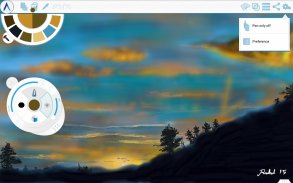














介绍 Artecture Draw, Sketch, Paint
Artecture enables you to sketch, draw and paint like never before. If you love to draw, regardless you are an amateur or a pro, Artecture provides all the tools that you’d love. Enjoy over 30 unique high quality realistic tools. Tune them to match your own taste. You will love it. It’s made by art lovers for art lovers like you. It is simple, beautiful and fun, all together. You can do everything from taking notes to fast architectural sketches, cartoons, illustrations, water color and oil paintings. It feels so real. The best part: it’s all free. No ads.. no download request.
Get it and discover a natural and authentic experience of drawing, painting & sketching on canvas.
Join the Artecture artist community on facebook and learn and share more about it!
Facebook:
Page Name: Artecture Digital Art Community
Link: https://www.facebook.com/artecture.digiart
Main Features:
• All the drawing tools that you love to draw and paint with, including Pencil (for realistic sketches), Marker Pen, Oil Brush, Oil Blend brush, Oil real brush, Water Color, Airbrush, Palette Knife (with color mixing), Paint Roller, Paint Tube, Eraser, Flood Fill, Glitter Tube, Far brush, Gradient Brush, Fill Pattern for Every Tool and more.
• Multi-Layers with create, remove, lock, visibility, opacity, re-ordering, merge etc.
• Different Image effects on selected layer like Sepia, Inverse, Blur , Gray, Bright, Colorize etc.
• Symmetry: Vertical, Horizontal, Concentric with changeable center of symmetry.
• Tracing with automatic color pick, Template Coloring, Import/Export Image.
• Geometric Shape (Free, Line, Rectangle, Circle) drawing.
• Pen-Only mode (Palm rejection).
• Canvas rotation
• Multi-Touch shortcuts.
• Color Palette with favorite color defaults and color picker.
• Floating favorite Color and Tool Palette.
• Rectangular and Free hand selection.
• Copy, Paste Rotation and mirroring of selected area.
• Text Insertion (Insert, resize, rotate and mirror).
• Export artworks to standard image formats (.jpeg, .png, .bmp).
• Auto save of artworks.
• Open last drawing with tool preferences.
• Static background (Texture, Color, Image)
• Tool presets
Storage:
• By default, it saves artworks in “Artecture” folder on device storage, with .bme file format. Only Artecture Gallery can open/view this file format. However, you may export to .bmp image file format also. To reuse a .bmp file, you can simply insert it using the insert option.
• It gives option to change the storage location. Gallery can detect .bme artworks from all the changed locations on device storage.
Sharing:
• Upload artworks on Facebook & PenUp both from canvas and gallery.
• Share artworks via Bluetooth, WI-FI Direct.
• Mail, send or save artworks and exported images via MMS, email, shareit and other applications installed in the device.
Help & Support:
Quick reference guide covers the basics of the app.
Need help? Feel free to email us: srbd.dev@samsung.com
Specialty:
• This Digital painting tool is free of cost, but advanced in performance.
• You will not be bothered with any advertisement, because we made it ads free.
The Artecture screenshots are artworks of students and professors of Fine Art department, Dhaka University. We thank them for allowing us to share.
Special thanks to Mr. Gar Cia for allowing us to include his artwork as a screenshot.
Permissions:
The following permissions are required for the app service.
Required permissions
Storage: Used to save the drawing files
Optional permissions
None
Artecture使您能够以前所未有的方式进行素描,绘画和绘画。如果您喜欢画画,无论您是业余爱好者还是专业人士,Artecture都会提供您喜爱的所有工具。享受超过30种独特的高品质现实工具。调整它们以符合您自己的口味。你会喜欢的。它是艺术爱好者为喜欢你的艺术爱好者制作的。它简单,美观,有趣。您可以做任何事情,从记笔记到快速建筑草图,卡通,插图,水彩和油画。感觉真实。最好的部分:它都是免费的。没有广告..没有下载请求。
获取它并在画布上发现绘画,绘画和素描的自然和真实体验。
加入Facebook上的Artecture艺术家社区,学习并分享更多相关信息!
Facebook的:
页面名称:Artecture数字艺术社区
链接:https://www.facebook.com/artecture.digiart
主要特点:
•您喜欢绘制和绘画的所有绘图工具,包括铅笔(用于逼真的草图),标记笔,油刷,油混合刷,油画笔,水彩,喷枪,调色刀(带颜色混合),油漆滚筒,油漆管,橡皮擦,洪水填充,闪光管,远刷,渐变刷,每个工具的填充模式等。
•具有创建,删除,锁定,可见性,不透明度,重新排序,合并等的多层。
•选定图层上的不同图像效果,如棕褐色,反转,模糊,灰色,亮色,着色等。
•对称性:垂直,水平,同心,可变中心对称。
•使用自动颜色选择,模板着色,导入/导出图像进行跟踪。
•几何形状(自由,直线,矩形,圆形)绘图。
•仅笔模式(Palm拒绝)。
•画布旋转
•Multi-Touch快捷方式。
•调色板,带有喜爱的颜色默认值和颜色选择器。
•浮动收藏夹颜色和工具调色板。
•矩形和自由手选择。
•复制,粘贴旋转和选定区域的镜像。
•文本插入(插入,调整大小,旋转和镜像)。
•将艺术品导出为标准图像格式(.jpeg,.png,.bmp)。
•自动保存艺术品。
•使用工具首选项打开上一个绘图。
•静态背景(纹理,颜色,图像)
•工具预设
存储:
•默认情况下,它使用.bme文件格式将艺术品保存在设备存储的“Artecture”文件夹中。只有Artecture Gallery可以打开/查看此文件格式。但是,您也可以导出为.bmp图像文件格式。要重用.bmp文件,只需使用insert选项插入即可。
•它提供更改存储位置的选项。图库可以检测设备存储中所有已更改位置的.bme艺术作品。
分享:
•从画布和画廊上传Facebook和PenUp上的艺术作品。
•通过蓝牙,WI-FI Direct分享艺术作品。
•通过MMS,电子邮件,共享和设备中安装的其他应用程序邮寄,发送或保存艺术作品和导出的图像。
帮助支持:
快速参考指南涵盖了应用程序的基础知识。
需要帮忙?请随时给我们发电子邮件:srbd.dev@samsung.com
专业:
•此数字绘画工具免费,但性能先进。
•您不会被任何广告所困扰,因为我们免费提供广告。
Artecture截图是达卡大学美术系学生和教授的作品。我们感谢他们允许我们分享。
特别感谢Gar Cia先生允许我们将他的作品包含在屏幕截图中。
权限:
应用服务需要以下权限。
所需权限
存储:用于保存图形文件
可选权限
没有








